Making Dental Impressions
Making at-home dental impressions isn't hard, but it's good to be familiar with the process first. Below you will find an instructional video that will walk you through each of the steps and provide some helpful tips, and then the same information in written form as a reference. Review this, and you'll be fine!
Please be sure to send us pictures of your impressions before mailing them back to us. You can either text the pictures to 901-290-6270 or email to support@biteknight.com. Of course, don't hesitate to let us know if you have any questions about the impression process or your order. We're always happy to help!
Gather Supplies
Collect the supplies from your impression kit along with a timer.

Impression Capsules

Impression Trays

Phone/Timer
Prep
- Try the different trays in your kit to see which fits best over your teeth. There should be no direct contact between your teeth and the tray, and it should cover all of your teeth.
- Confirm whether your order requires upper impressions, lower impressions, or both. The email or text that came when your kit was delivered confirms this. The Armor guard requires upper & lower impressions. All other guards, retainers and other appliances require one impression for each arch.
- Floss and brush your teeth, then wash your hands right before you get started.
Take Impressions
Step 1

Start your timer! You have about 45 seconds to mix the impression material and place it in the tray (next two steps).
Step 2

Using your fingertips, quickly mix the material from the two putty capsules until no white streaks remain. You’ll have about 35 seconds to properly mix the putty.
Step 3

Continuing to work quickly, roll the mixed putty into a cylinder and place it in the tray. Then press the material in gently up against the sides of the tray.
Step 4

Press the tray and material firmly against your teeth using even pressure.
Once the tray is seated, press down a bit further over the back teeth using your thumbs or forefingers to ensure the back teeth are captured.
Step 5

When 3:30 has elapsed from the start of mixing, you can remove the impression tray from your mouth.
Do not move the tray before then, or the impression may become damaged and need to be repeated.
Step 6

Remove and inspect the impression. Each tooth should have clear definition with no direct contact with the tray.
Nice Job!!!
Check
Remember to send us pictures of your impressions prior to mailing them back. Again, you can text them to 901-290-6270 or email to support@biteknight.com.
If a problem did come up - don't worry! There is extra impression material in your kit for a re-do (just let us know if you need more). We’ll explain what the problem was and how to avoid it when you check in with us, and below you will find a few examples of issues that occur from time to time and their solutions for your reference.

Not Enough Detail
| Potential Cause | Potential Solution |
|---|---|
| Not pushing tray firmly against teeth | Push tray firmly against teeth |
| Seating tray too late | Use a timer to measure mixing time |

Distortion in Impression
| Potential Cause | Potential Solution |
|---|---|
| Tray moved after placement | Don't move after seating |
| Tray seated at odd angle | Seat tray perpendicular to tooth |

Tooth Contact with Tray
| Potential Cause | Potential Solution |
|---|---|
| Tray might be too small | Test tray size before starting |
| Tray not centered on teeth | Align with teeth before seating |
Ready to order?
Shop Now